You already know the information that you wish to present. Now all you need to do is stick to certain basic design principles that will give you the confidence that you need to make your flyer stand out. I can't tell you how many times I've seen flyers with serious design flaws.
Basic Flyer Design should focus on a few key areas. I have outlined 10 for you.
- Flyer Title
- Image Size
- Color
- Margins
- White Space
- Information
- Text Formatting & Fonts
- Concept
- Perception
- Errors
1. Flyer Title
Your Flyer's Title should always stand out from the rest of the information on your Flyer. You need people to be able to see in a split second, who or what you are talking about.Try using a bolder looking Font. I often use Fonts like Impact, Advert and Manchester for Titles, to name a few. The Title also gives the viewer a clue as to what the Flyer is about.

Yes
The Flyer Title is clearly more visible than the other Flyer. | 
No
You can see the Flyer Title here but the chosen Font does not stress its importance. |
2. Image Size
3. Color
Besides the Background Colors, remember you also have to take into consideration your Font Color and Image Color. They all have to work well together.

No My eyes!!!
Just try to picture some Text and Images on this background. Can you feel the pain? |

Yes
Adding Images and Text here, the viewer will want to read on to find out more. |
4. Margins
Know where your margins are and design your flyer within them. If this is not done correctly, some of the flyer will be missing when you print or even print preview.
Avoid the hassle and confusion this causes. Adjust your margins before you start your design process.

Yes
With Margin set, there is no problem on print preview or printing. |

No
Everything has to be readjusted. Costing you needed time and diminishing your patience. |
5. White Space
Yes, it literally is white space. But there's more to it. White space makes things stand out and your flyer much easier to read. Find the right balance.
Face it, no one wants to read a book when looking at a Flyer. Remember you only have that many seconds to capture your viewer's attention. White space in your friend.

No
This Flyer is still readable, but so cluttered, you risk turning the reader off. | 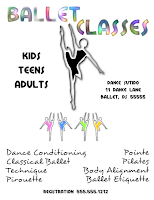
Yes
There's enough White Space here, that each area of this Flyer can get the attention it deserves. |
6. Information
Your Flyer must have certain information to get your message across to the viewer - Who, What, When, Where, and Why. Omit some of these and it will only leave your viewer with more questions. Follow through with everything your Flyer needs to present in order for it to be effective.
If you're having a special event, like a birthday party or a special sale and you give your address (Where), but no time (When), do you see the predicament? Will the viewer be able to find this out on their own and will they even care to do so?
7. Text Formatting & Fonts
Don't use too many types of Text Formats in your Flyer, like Bold, Italic, Underline, Highlight, etc. Not only is this distracting, it can become confusing. You don't want to take the focus off your Flyer's message.

Yes
A Flyer with a clear message. |

No
A Flyer with so much going on, the viewer is distracted. |
8. Concept
Gear the information on the Flyer around your images and or background. I always work on the Flyer's background, title and images before placing the remaining text details.
It's easier to place these on the Flyer and then figure out where to put Text. I can't imagine it the other way round, putting Text on my Flyer first and then trying to tuck in an Image, Title or Background in this space or that.
|
Yes
Easy to see available
space to place Text.
|
No
Don't even know
where to begin.
|
9. Perception
Will your Flyer catch someone's interest from 5 or 10 feet away? Zoom out of the flyer while you are creating it so that you can see what it would look like from a distance. What catches your eye? Should your image be made bigger?
It's a little trick that I use repeatedly during the design process. It really helps me to determine what works and what doesn't.
10. Errors
Proofread your Flyer repeatedly (ok a couple times) to make sure that there's no words spelt incorrectly and or poor grammar, since these can be a turn off for the viewer.
When you're done that, give it to someone else so that they too can glance over it for you, perhaps catching an error that you may have missed.
Ready to Design?
Stick to these principles to create great flyers with clear messages.
I hope that you have found these tips helpful.
Now it's time to Dabble in Design.
Are there any other design flaws that you can come up with? Leave a comment below!








These are all very helpful tips for creating flyers. Proper font selection, white space, and correct picture sizing all play a key role in a well balanced flyer. For another page with helpful printing tips: http://www.onlineprintingservices.net/flyers/
ReplyDeleteOne key takeaway: It's very important that the reader can tell what your business is about in a very short amount of time. You need to capture the attention of your target audience fast. All of the design elements come together and make this happen.
Hi Cap-k,
DeleteThanks for your comment and great key point. We do only have but a bit of time to capture a reader's interest. So make it count!