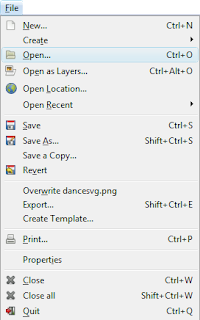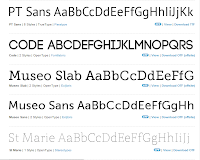So you're creating a flyer and you need some great free fonts at your disposal. What do you do? Did you know that you can download free fonts from the Internet and in just a few shorts steps you'd be able to use them in your Graphic Design program?
Over the years I've used many different websites for downloading free fonts. These fonts were added to flyers and other print materials for clients and personal projects like
FlyerTutor - a free Graphic Design Website. I would like to recommend 3 of my favorites.
 FontFreak
FontFreak has over 5400 fonts available. Their fonts are stored in alphabetical order which may not be such a great thing when you're looking for a particular type of font.

However I have always loved the manner in which the fonts are presented. Visually they stand out and you can usually tell just at a glance what will work for you.
View the license of each font to make sure you can use it on your project. When you can take some time to go through their huge collection.
FontSquirrel gives you hundreds of fonts to choose from. Their fonts are sorted into 18 Styles like Stencil, Grunge and Handdrawn, very useful if you are looking for a particular type of font but dont have much time to do so.
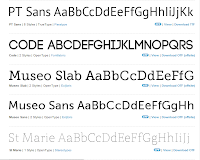
I've been using this site for just a few months. One of the reasons I keep coming back is because I have been able to find some unique fonts.
Their fonts are licensed for commericial use, so you can use them freely without having to constantly look over your shoulder because you broke some copyright law.
FontSpace requires that you sign up for a free account. Their fonts are not only available in categories, but you can also get them alphabetically or by year. Pick your fancy.
Fonts are available in Freeware, Shareware and Open Source License. I recommend always reading a font license as different designers want different things. Some want no recognition at all, others want to view their font in your artwork, and others want attribution for their hard work.
Fonts are available for both the Mac and the PC and generally come in compressed Zip format. After downloading your font you will have to unzip and install on your machine before being able to see it in the Font List of your Graphic Design Program.

Here is an example of a
Free Computer Classes Flyer that I created using Free Fonts that were downloaded from FontSquirrel.
The Font used for the Title of this flyer is called Black Rose. It was designed by Bright Ideas.
The second Font used is called Desyrel. It was designed by Apostrophic Labs.
For more free graphic design help visit
www.flyertutor.com.
Like my Fan Page on Facebook at
www.facebook.com/flyertutor.
So what are your Free Font website recommendations?